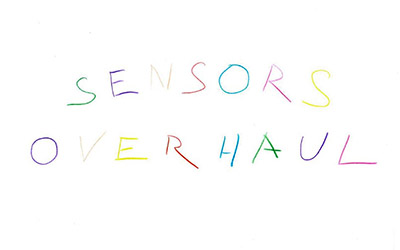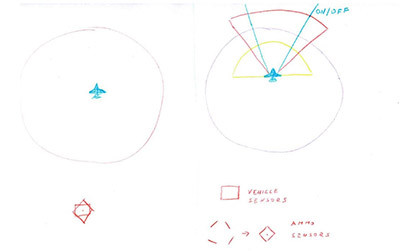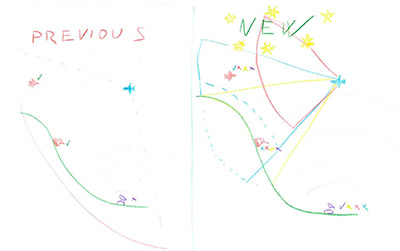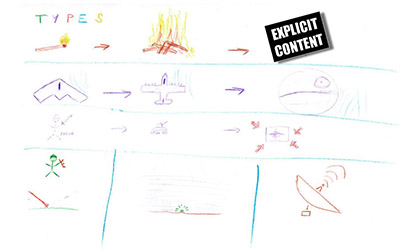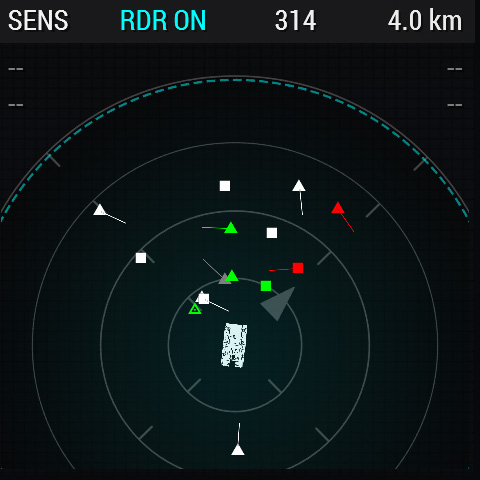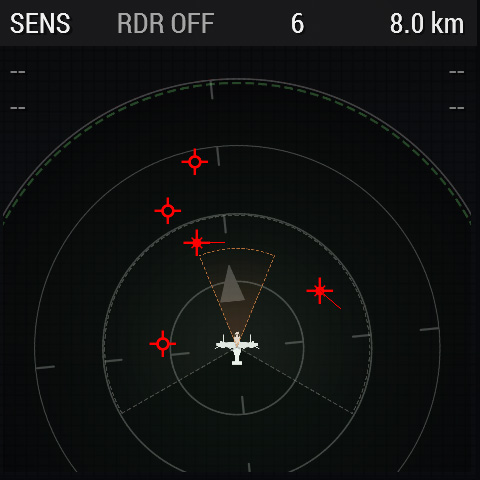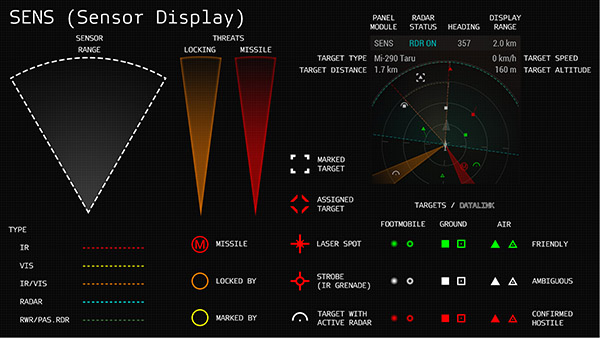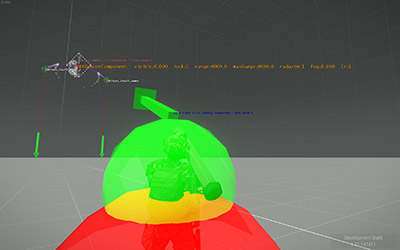UNIT: Ondřej Kužel, Designer, Design Dept.
TO: Arma 3 Dev-Branch Users
OPSUM: Target Locked: Improving threat detection, tracking and engagement in Arma 3
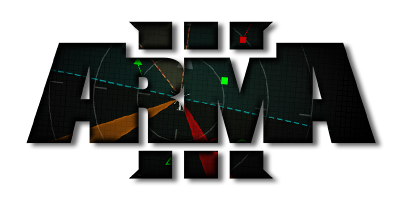
As soon as Arma 3 Jets DLC appeared on the horizon, we began to think about its so-called 'platform features' (improvements available to everyone that owns Arma 3). One of the key items on our wishlist was the 'radar' (also sometimes known as 'magic radar' to its detractors!). While its ease-of-use was convenient in some ways, Jets DLC represented a splendid opportunity to add more depth to detection and targeting gameplay. Now - after many, many hours of development, and the commitment of the whole team (and Electronic Warfare Task Force in particular!) - we're almost ready to distribute our new approach to our Arma 3 service members.
In this OPREP, we'd like to introduce what we call the 'Sensor Overhaul'. To do that, we'll take a look at 5 types of 'sensor', and discuss their role in threat detection / targeting gameplay. We'll introduce how to use them, and offer some tips on how to avoid being tracked by them! Finally, we'll present our new UI and controls, examining the new sensor display in detail. But, first, we'd like to offer some perspective on why we wanted to overhaul into this feature, and consider how it fits into Arma 3's authentic combined arms gameplay.
Scrambling
So far, Arma 3 has only featured jets designed for Close-Air-Support (CAS). However, since these were the only fast-movers available in the vanilla game, these fighters quickly turned into jacks-of-all-trades, serving as dog-fighters or interceptors, just as much as they were used as CAS aircraft. We felt that simply adding the new and faster fixed-wings planned for Jets DLC would not change our aerial ecosystem, in terms of emphasizing the specialties of different types of jets. So, for the sake of both authenticity and gameplay, we needed to introduce new mechanics that would promote meaningful diversity.
In large part, the new Sensor Overhaul enables our CAS fighters to be better at tracking and engaging ground targets, and ensures that air-to-air combat (e.g. dog-fighting) is best left to our new air-superiority fighters. Additionally, by turning anti-air platforms into a true menace for anything that moves above the tree-tops, we present pilots with a very strong motivation to co-operate with ground forces, which fits into our vision of Arma 3 as a combined arms military sandbox. Our goal was to design a whole new food-chain! However, we also needed to place that goal in the context of Arma 3.
Somewhere in between a shooter game and a simulator, our series holds a unique place in the gaming scene. To a significant extent, what works in real life most likely also works in Arma. Players should expect a better outcome if they deploy real world tactics in game. At the same time, we don't want players to have to read a full manual before being able to perform more advanced actions. Thus, when we worked on the design of our Sensor Overhaul, we needed to tackle the tricky question of how to abstract the usage and behavior of radar systems to be suitable for Arma gameplay.
One way to achieve this delicate balance is to add much of the new complexity to the underlying simulation, providing gameplay depth without burdening players with more controls and switches. Also, real-world applications are, more and more, developed to synthesize information into human-readable formats. For example, just like in a modern jet, players do not necessarily have to care about how targets pop up on their screens. They could just mark a target, wait for lock-on, and fire. However, by learning how each system works, a trained player can gain a combat advantage . This approach is key to our implementation.
A New Picture
Based on this goal, we kicked-off our implementation by drawing upon community feedback, our own experience with flight sims, research of military documentation, forums and fan sites, and discussions with actual sensor operators in the military. We gathered a lot of ideas! The new concepts were brilliantly illustrated by a set of hand-drawn pictures from our dear Lead Programmer, Dr. Hladik - one of the key developers behind the Sensor Overhaul. This masterful art sums up the basic ideas behind our overhaul: different sensors, different properties, different ranges and fields-of-view, different targets signatures based on type and background, and more.
By way of example, let's dig into just one element we found to be very interesting for gameplay: the difference between passive and active sensors, and the possibility to switch radars on and off. 'Passive' sensors, like IR, detect target's emissions or reflections from other sources (e.g. visible light). This means the target will not be able to tell who is 'looking' at it. On the other hand, 'active' sensors, like radar, rely on the reflections of a transmitted signal (imagine pointing a flashlight at someone during the night).
With your own source of energy you're no longer limited to a target's own emissions / environment. Yet, the obvious drawback is that others may be able to detect who is 'shining', and where that signal comes from. In gameplay terms, this new system - including the option of switching the radar on and off, or ability to detect someone's active radar - gives players an interesting choice between going for enhanced situational awareness or lower profile. Together with other new features, players can now make decisions about how much information they want about battlefield, balancing that advantage against the risks of gathering it.
One such feature is 'Data Link'. This allows certain vehicles to transmit and/or receive sensor data to/from other friendly units. As long as you have a vehicle that is able to receive Data Link, you will see targets from anyone else on the same side connected to the Data Link. Content creators can even specify the Data Link behavior of each individual vehicle via its attributes in the Eden Editor or by using script commands. Again, this information is part of background simulation. In combination with other features, trained players will be able to exploit of the advantages and disadvantages of different sensors, and work together to gain the upper hand.
EMCON Alpha
In short - instead of the old radar that used to combine behaviors of Infrared Search and Track and an actual radar - we now have a selection of individual sensors with more authentic behaviour. To get a broader view on the new features, let's take a closer look at the new sensors one by one.
This is the radar as you would probably imagine it; all-weather, long range, beyond-visual detection of about any target.
- Active radar is the only sensor that can be switched ON and OFF.
- It's also the only sensor that provides information about a target's speed, altitude, and distance.
- Switched ON, the radar gives out your position to anyone equipped with a RWR or Passive radar.
- Radar-guided missiles require the on-board radar to be switched ON for locking.
The main reason why you would want to switch your radar OFF. The Radar Warning Receiver detects anyone who is using an active radar at twice the distance of the tracked radar's own range.
- Often the passive radar will have a 360° field-of-view, giving enemies a strong reason to care about emission control.
- More advanced vehicles with a Passive radar may even be able to track and guide weapons towards an active radar.
The IR sensor can only detect 'hot' targets, as in vehicles that have been heated up by a running engine or fired weapon.
- In vehicle sensor suites, the infrared and visual sensors are often packed as an electro-optical/infrared suite with the vehicle's optics, which means they are only able to see and track targets within the optic's field-of-view.
- The visual sensor can also detect cold targets, but the sensor relies on daylight and thus may become useless at night.
Am I HOT Or NOE?
These new features and radar types stand to make significant changes to the experience of targeting (and being targeted!). We thought it may be helpful to offer some advice on how to use (and avoid being used by!) the new sensors. The best way to avoid detection is to stay out of the enemy sensors' line of sight. Learning ranges, fields-of-view and blind spots of individual vehicle sensor suites will help you stay out of enemy's reach (and/or get into their comfort zone at the same time). Knowing the enemy's sensor types and qualities will take you a step further. Basic ideas that you may find useful in combat include:
- Most of the time it's a good practice to limit your radar usage, unless you want to intimidate your enemies. You may want to switch radar ON only for a quick recon and turn it off again as soon as you know where your target is.
- Either stay silent by relying purely on passive sensors, or activate the radar just for the missile locking process, and once the fire-and-forget missile is away, switch the radar OFF again.
- Stay cool. Keeping engines off may help you against IR detection. Once your vehicle heats up,it may not cool down enough to make you undetectable for many minutes to come.
- The IR sensors are often coupled with detection in the visible spectrum susceptible to light conditions. The visual signature of your vehicle may differ from the thermal one. Moreover both IR and visual sensors, unlike radar, are sensitive to fog and smoke.
Further down the road lies the grey area of less obvious detection nuances. Your signature, your altitude, speed and ultimately your background.
- Fly nap-of-the-earth to stay under the radar. By placing the terrain between you and the enemy and breaking line-of-sight, you also avoid any possible detection by the opponents' sensors. Staying lower than your enemy generally increases the chances of remaining hidden from a higher positioned opponent.
- When facing anti-air and air-to-air sensors, the closer you are to the terrain background from your enemy's perspective, the higher the chance that you become part of the ground noise reflections.
- Watch your speed. By moving slow you may fall under the detection threshold of air dominance aircraft and their sensors, which are primarily focused on other fast aircraft. However, at the same time, you may become the perfect prey for attack helicopters and CAS jets, whose sensors look downwards and filter for slower or static targets.
Mastering detection avoidance techniques will require skill in estimation, route planning and terrain reading, knowledge of the situation and the enemy's ORBAT. If you find yourself helpless or not understanding any of the rules, feel free to reach out on any of our communication channels, the Bohemia Forums, or even the /r/Arma subreddit. Either we or players from our superb community will be more than willing to help!
On the Radar
Now let's examine the new radar display UI a bit further. For all the new rules and behaviors described above, the small radar or compass circle on top of the screen was no longer enough. While having nice radar displays directly in the modelled cockpit would perhaps have been most ideal, that was unfortunately not feasible (discussed further on our forums). Although our goal is always to be UI-minimalistic, we needed to come up with another UI solution. Hence we took some 'jets-y' inspiration from Multi-function Displays (MFD) and decided to combine several other existing elements together.
This led to creation of customizable and toggleable panels on the left and right side of the screen. Map the new left/right panel and left/right panel mode actions in the Options under Controls/Common (or simply reset your keybinds to the Apex or Arma 3 control preset). Then by tapping [ and ] you can toggle the panel modules on each side. The same keys with the RCTRL modifier allows you to switch submodes within the currently selected panel (for example the rotation of the minimap). Depending on your vehicle/equipment, these little panels can house the minimap, UAV camera feed (and several other feeds), slingload assistant, and also the new sensor display.
The sensor display substitutes the old UI radar and compass, and brings a pocketful of new targeting information. We've approached it as a 'situational display' that synthesizes target information from all sensors, threat warnings, and Data Link. Like the old radar, the sensor display displays the situation around you from a top-down perspective. For the sake of clarity, the main features of the new sensor display include:
- Slightly larger display area and smaller target icons, making it easier to read the information.
- 4 rings showing quarters of the current display range, and spokes that indicate cardinal directions and an arrow pointing North.
- Field-of-view of your sensors (represented by colored dashed sectors): Infrared is red, visual is yellow, The passive radar us green and the active radar is cyan (or grey when turned off). The sector for detection of human targets is colored pink.
- Enriched target iconography: basic shapes follow the previous convention: squares are ground, triangles are air targets. New additions are the indication of targets with an active radar and human targets with little dot icons. Moving targets have a little vector line indicating their direction of travel. Moreover, you can learn about the acquisition origin; targets acquired by own sensors are full, and those received via Data Link are hollow.
- Target icon coloring: green is a friendly target of the same side, whereas white is ambiguous such as civilian, empty, allied side, or an unconfirmed enemy. Red is a confirmed hostile, which would usually be pre-set by the scenario.
- Threat warnings: flashing sectors and circles point you either to a location where someone is trying to lock you or to an already launched missile that is homing in on you.
- Additional marked target information: any sensor may be able to provide you with target type information. Additionally, an active radar can tell you about a target's altitude, speed, and accurate distance.
EMCON Charlie
Just before Christmas, we staged an initial version of these new mechanics on Arma 3's Dev-Branch (together with another Jets platform upgrade: the extended damage model for fixed-wing aircraft). Since then we received lots of valuable feedback from you, which helped us iterate and improve the mechanics. For example, the properties of the individual vehicle sensor suites have changed a couple of times. Some sensors got slaved to the turrets, so they now rotate together with your view. We've added sub-modes to the UI panels and added a possibility to toggle display ranges in a more user-friendly way. Target symbology went through various iterations, ending up with something hopefully familiar!
You've also helped us to smash several bugs, and inspired us to add new properties and ways how to adjust the system. For example, the impact of daylight on detection, target recognition distance, or the possibility to restrict passive radar from being used for weapon targeting and simulate a radar warning receiver (RWR). Encouraged by your feedback, we've added Data Link to support multi-unit cooperation. In order to have the Sensor Overhaul complete, we also needed to replace the "magic radar" on tanks, so - as a cherry on top - we've already provided a glimpse at Tanks DLC by adding the Fire Control System (FCS) feature.
Pᵣ = you²
We hope this OPREP helps to bring some more understanding about why and how the Sensor Overhaul was developed. With some insight into new new sensor types, and tips on how to use / avoid sensors, we hope players will be able take advantage of the new gameplay, and enjoy mastering the deeper simulation. However, we also appreciate this is quite a big subject! With that in mind - and in the most simple terms - here's a quick 'change log' of the new features for quick reference:
- removed nametags on lock icons and automatic recognition and red-coloring of enemy targets. ID your target before you shoot!
- added a new Sensor Display UI which is easier to read and contains more useful targeting information
- added new UI panels to show GPS, Sensor Display, etc.; controlled by default by the [ and ] brackets keys and with additional functionality via the RCTRL modifier
- added different types of sensors (IR, radar,...), with limited detection ranges and angles, different combinations of sensors on vehicles
- added possibility to switch radar ON / OFF LCRTL + R
- added depth to sensor simulation; some targets are easier to detect than a particular sensor type than others; altitude, speed, target background, and environment play a role. You may not always be able to lock a target even if you see it!
Last but not least, it's worth mentioning that almost everything that has been said regarding behaviors, displays, and symbology, can be altered by a mod. We're looking forward to your creations. To help you out, be sure to check our Bohemia Community Wiki articles about Sensors , Custom Panels , and Targeting contain more details and technical information. We welcome you to share your opinions, feedback, and gameplay experiences with the new sensors and related systems on our forums . Help us polish and balance it out! We hope you'll enjoy the new rules, challenges, and gameplay opportunities!
Ondřej Kužel
Designer, Design Dept.
P.S. ID your targets, seriously ;)